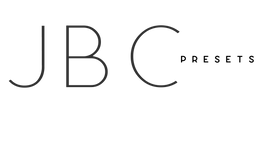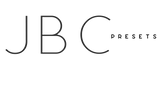How do I get the free Lightroom mobile app?
Here's the link for you.
And here's a video tutorial that will walk you through the process
Do you need some gorgeous stock photos to match your new presets? I have the perfect solution!
If you are new to Lightroom. these helpful tutorials will be perfect for you!
Have any questions??? Visit my FAQ's page for tons of helpful info to get you started with presets right away!