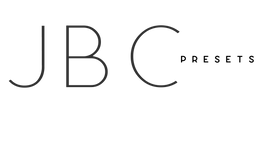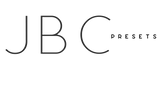iPhone Troubleshooting
-Can’t find your email with your download link? Make sure you check your spam/junk folder.
-If your phone doesn’t give you the option to select google chrome to open your download link, you can instead copy and paste the link directly to chrome and continue following the instructions.
-If you are not seeing Lightroom mobile as an option to open in from the Unzip app, make sure you are opening the individual DNG file in Lightroom, not the entire folder.
-Please make sure you are in the edit module in Lightroom when you are editing images. You won’t be able to apply your preset unless you are in the edit module. You can look in the upper left hand corner of Lightroom to confirm that you are in the edit module when applying a preset.
-You may want to adjust the exposure after applying the preset in order to achieve your perfect edit. Look for the "Light" button and then move the exposure slider to the right or left.