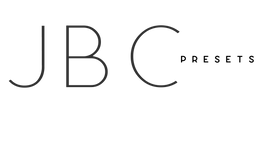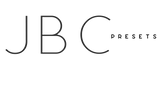BIG news. Desktop Presets are here!!!!!
Hey guys! I have big news. My JBC Mobile Presets now contain the Desktop Version as well! Here's what to expect...
If you have purchased a Mobile Preset Pack from me in the past, you will have received an email from my shop that tells you an update is available and it will give you the link to download the updated files.
When you click the updated link, (or if you are purchasing for the first time) you will want to download the zipped file folder. Once unzipped you will see TWO file folders tucked inside. One contains the Mobile Presets (DNG files) and the other contains the Desktop version (.XMP files) of my JBC Presets.
IMPORTANT: If you already have the mobile presets installed on your phone, you don't need to do anything with these! The mobile presets are the exact same.
However, if you have access to Lightroom Classic or Lightroom CC on your desktop, you may want to install my JBC Presets on there too! I have directions on how to do this included on my FAQ's page here: https://jbcpresets.com/pages/faqs
Just scroll down to where it says: How Do I Install My JBC Desktop Presets?
AND...I made a video for you. It walks you through the download and installation process for the Desktop Presets. I'll include it here for you to watch. :)
As always, thank you so much for your business! It is a joy creating presets for you and it is my sincere hope that you will enjoy these for years to come.
Warmly,
Jana Bishop